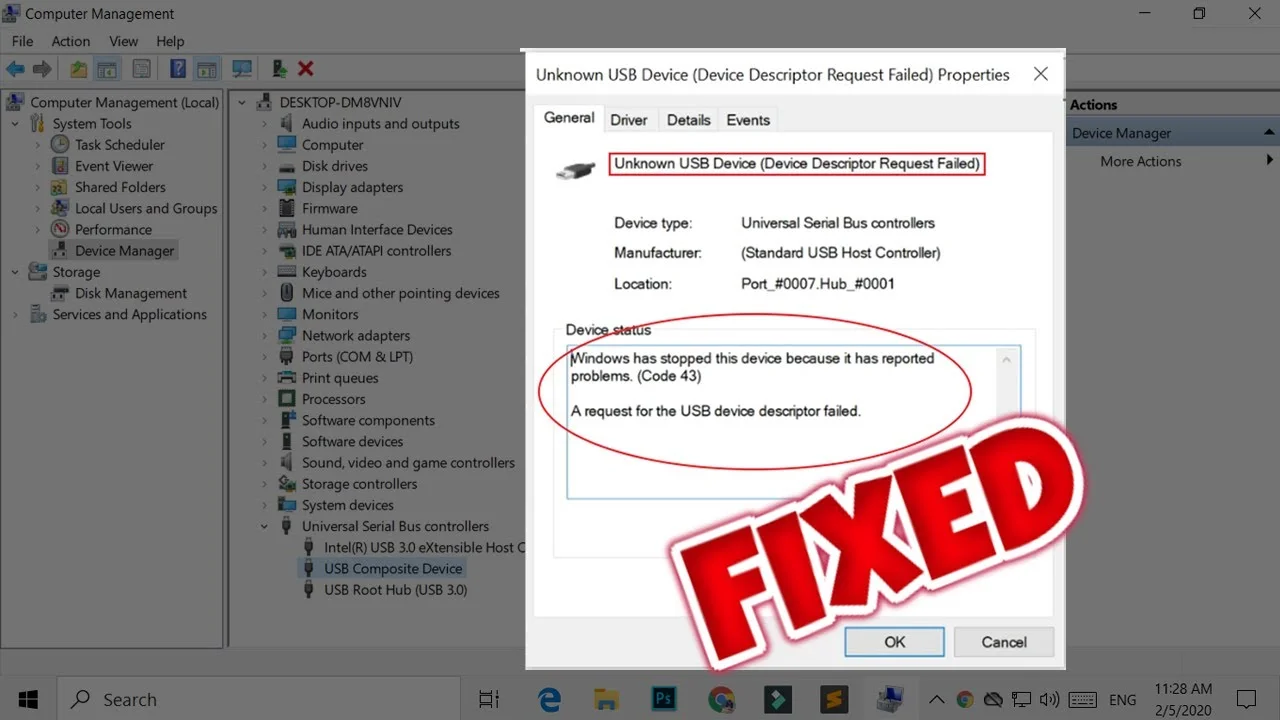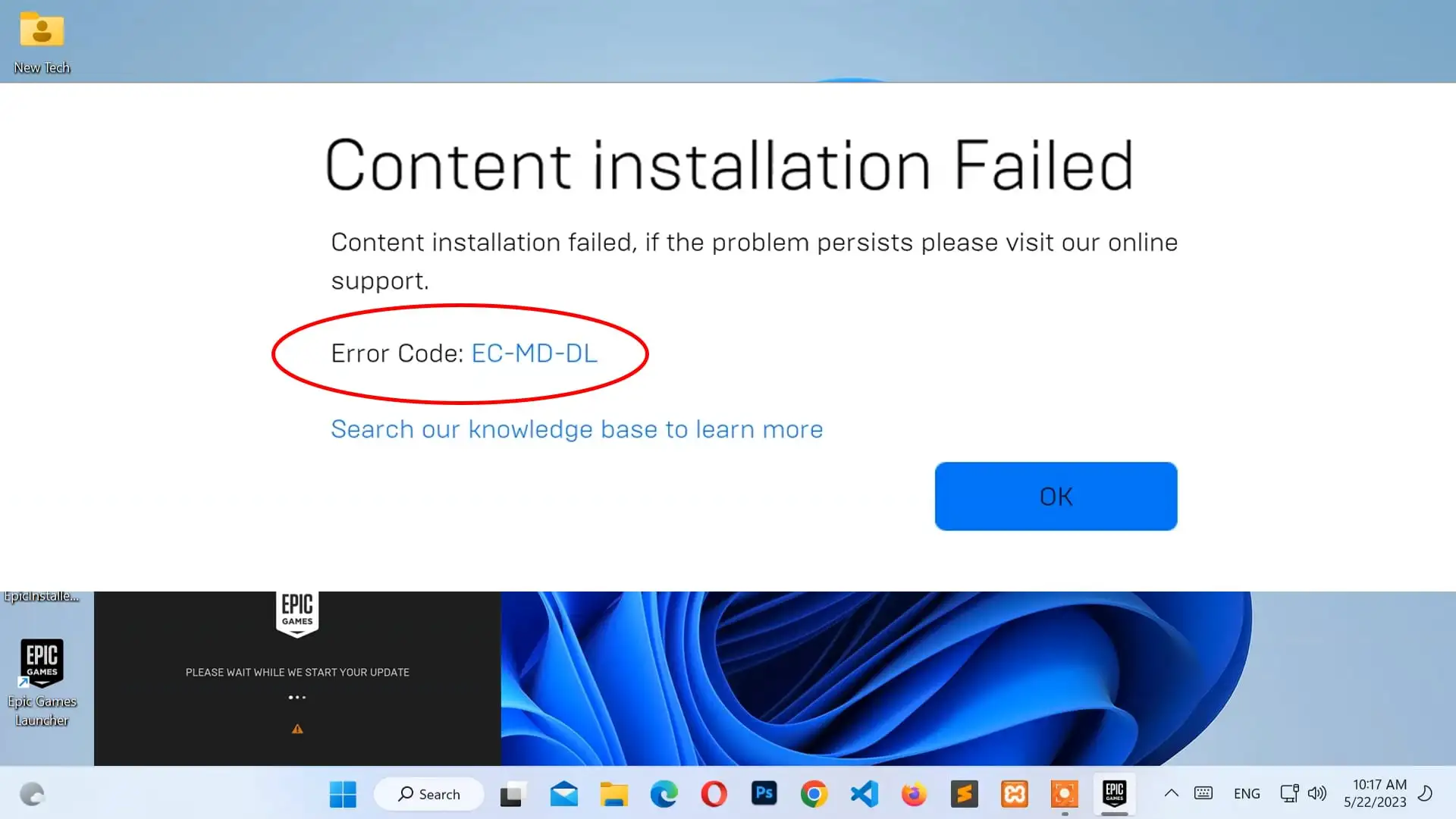If your Epic Game Launcher is stuck on the screen when opening the app then this troubleshooting solution can help you get rid of it.
Please wait while we start your update
- First of all, Close the Epic Game Launcher from the taskbar or task manager.
- Then, Go to the following directory:
C:\Program Files (x86)\Epic Games\Launcher\Engine\Config\Windows - After that, Select "WindowsEngine.ini" and open the file with the Notepad application.
- Save the file by adding the following text.
[Launcher] ForceNonSslCdn=false - Now, Check your Epic Game Launcher.
- BOOM! It's working.
Content installation failed | Error Code: EC-MD-DL
- First of all, Close the Epic Game Launcher from the taskbar or task manager.
- Then, Go to the following directory:
C:\Users\YourPCName\AppData\Local\EpicGamesLauncher\Saved\Config\Windows - After that, Select "Engine.ini" and open the file with the Notepad application.
- Save the file by adding the following text.
[Launcher] ForceNonSslCdn=false - Now, Check your Epic Game Launcher.
- BOOM! It's working.

FIX - Please wait while we start your update | Epic Games Launcher STUCK!! | WindowsEngine.ini
New Tech
61.64K

FIX - Content installation failed | Error Code: EC-MD-DL | Epic Games Launcher STUCK! | Engine.ini
New Tech
4.83K
Any Question / Leave a comment ?
--- Thank you for your attention! ---