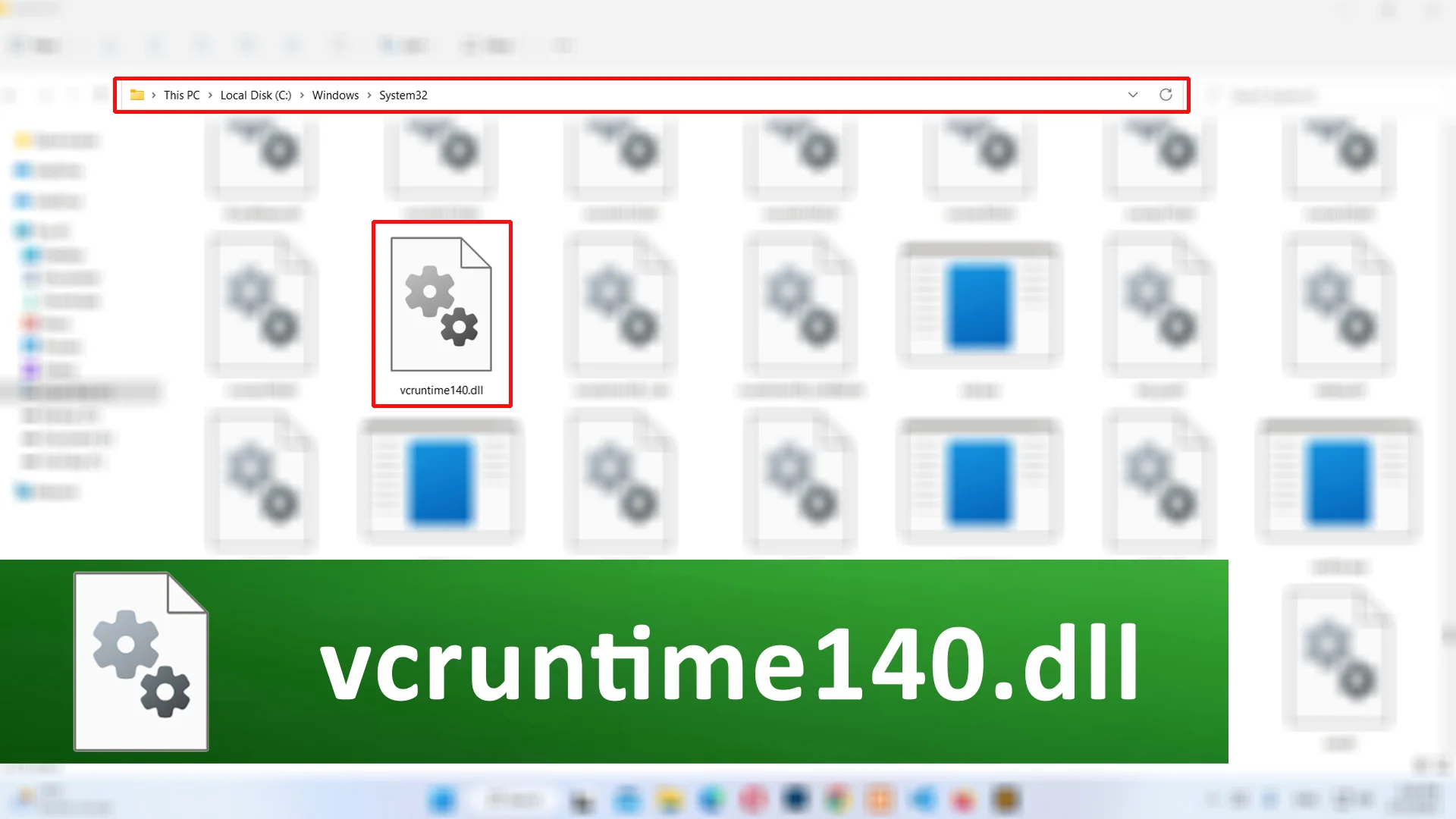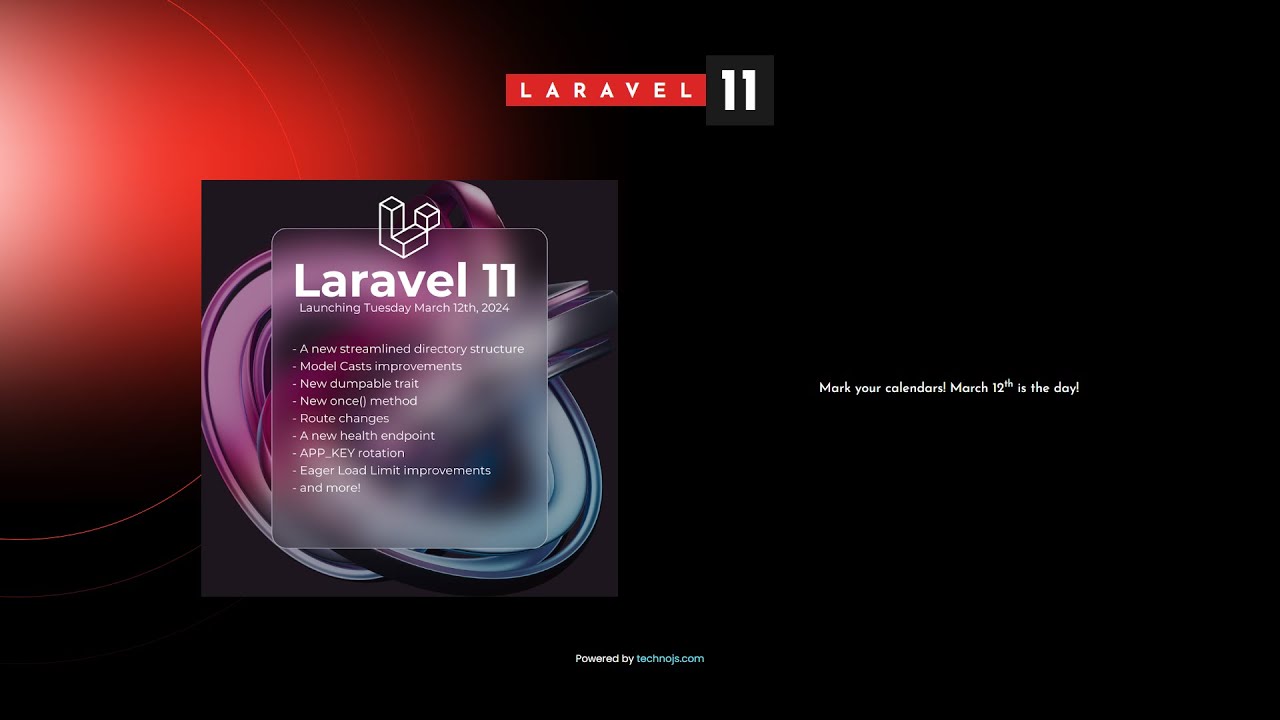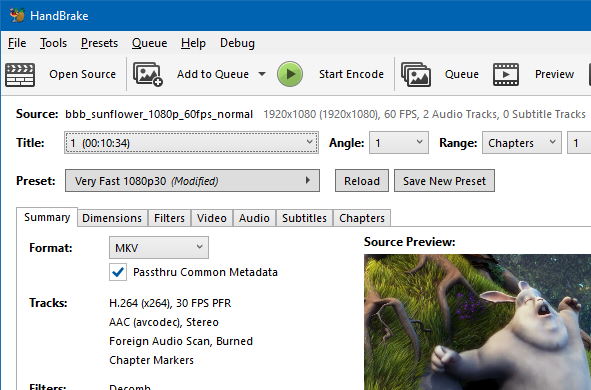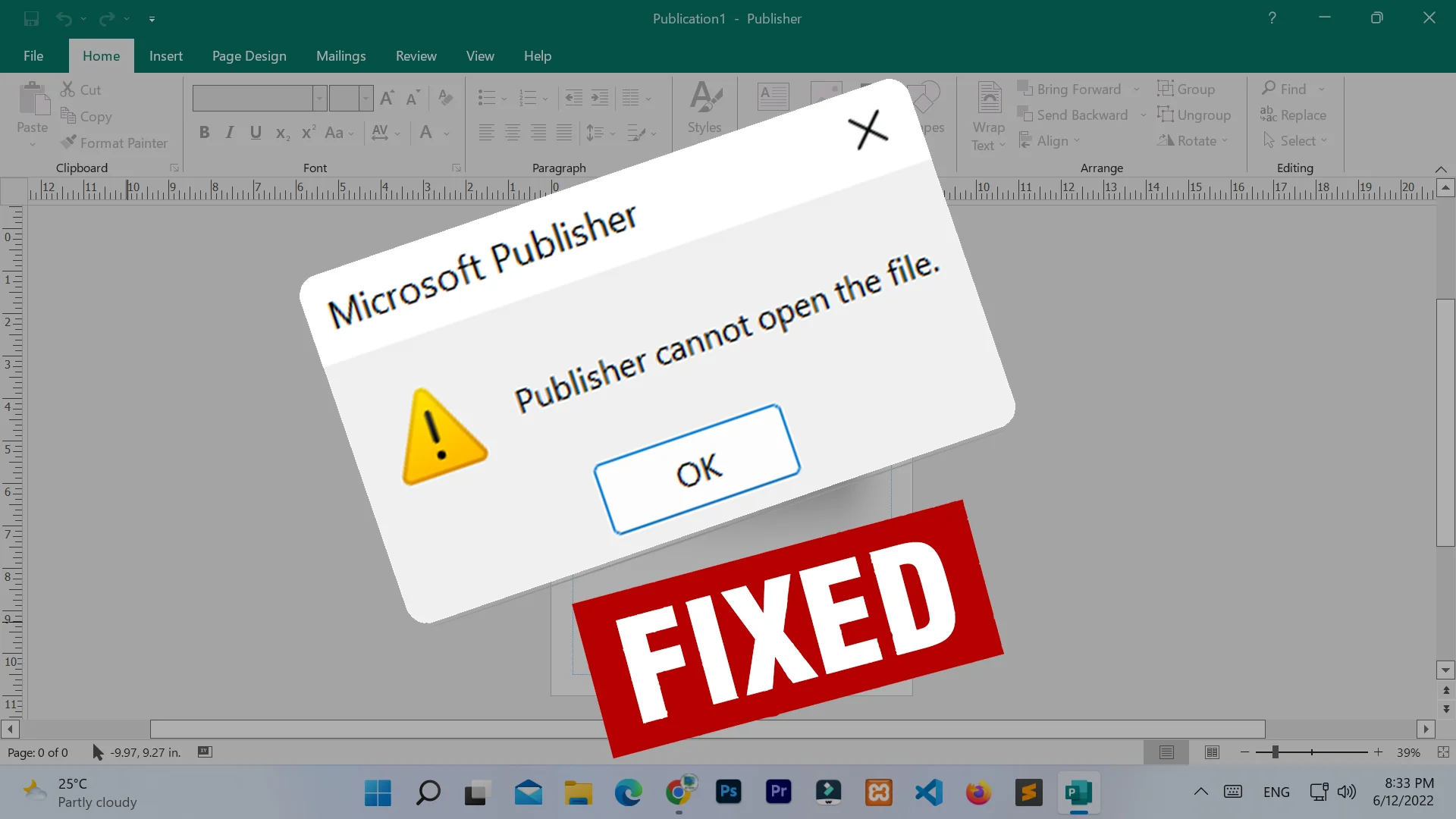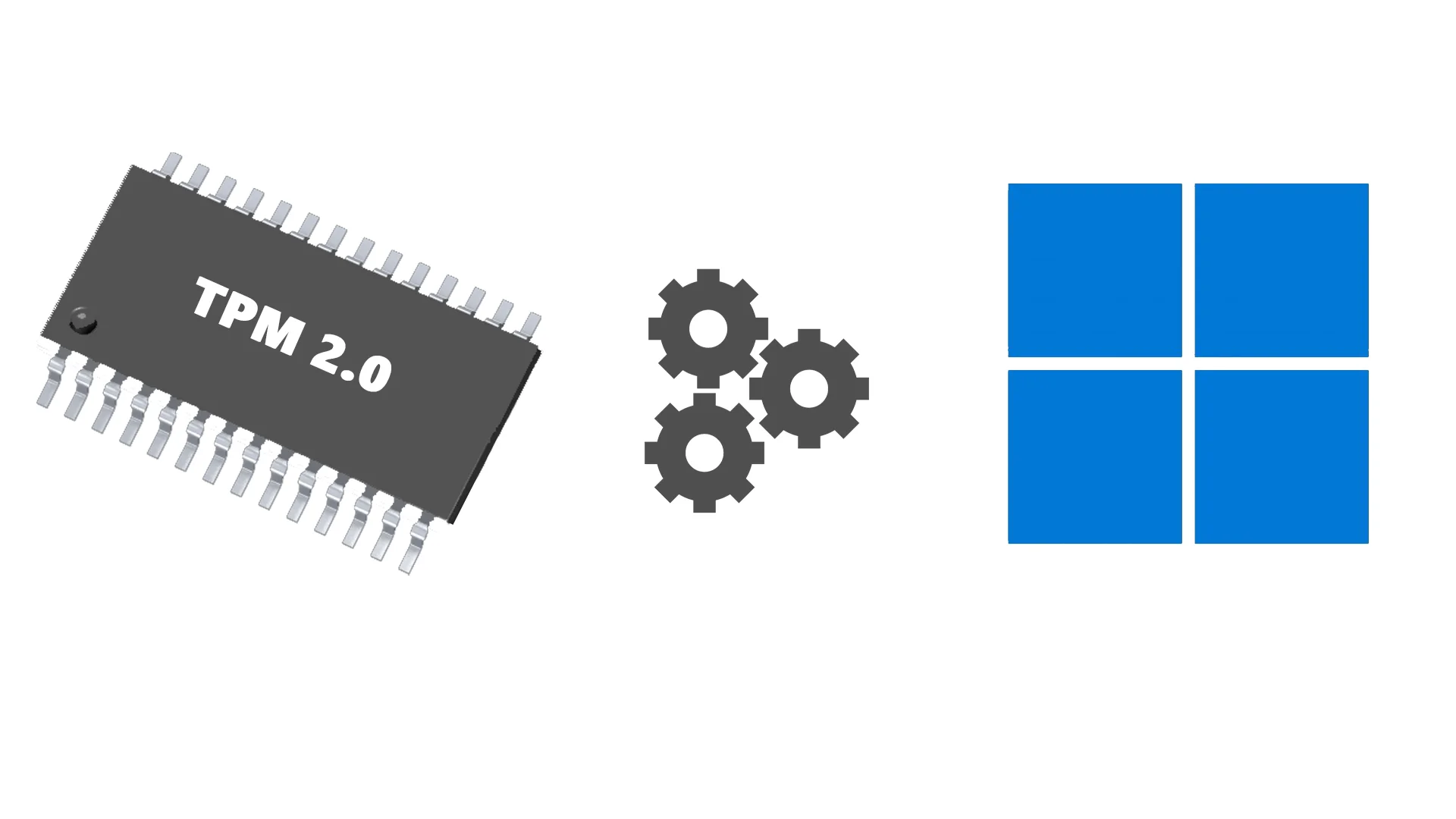You may encounter this error due to a few different reasons. For example, corrupted file data, application version compatibility issues, or malicious software present on your pc. Here are some procedural steps you can take if this error occurs.
- File Format
However, Microsoft Publisher saves files with the .pub extension by default. Other file types like .htm, .html, .mht, .mhtml, .docx, .docm, .doc, etc. are also supported by the publisher. Then, you may need to convert it to a .pub extension file. So, please check the correct file type that you are trying to open with the Microsoft Publisher app.
- Permissions
Sometimes, you may log in with an account that doesn't have administrator or rights privileges to view this Publisher file content. In this situation, you must grant the necessary access to open the file.
- Updates
As some of you often download files from the Internet or transfer them from another computer. Then, there may be a need for the latest version of Microsoft Publisher. So, please check that the latest version of the Publisher app is installed on your computer. You can perform updates from Microsoft Publisher » File » Account » Update Options » Update Now.
- Version Compatibility
If you have a Publisher file, created with an older version of Microsoft Publisher. Then, you will need to convert to a newer version of the Publisher format to be able to open it successfully. You can also perform this action online as well.
- Scan / Restore
Sometimes, malicious software that may be installed on your computer also corrupts your Publisher file which may render the Publisher file unable to open. So if your file is not affected by it, do daily antivirus checks to prevent malicious attacks, or else try to recover files using a file recovery tool.
Any Question / Leave a comment ?
--- Thank you for your attention! ---