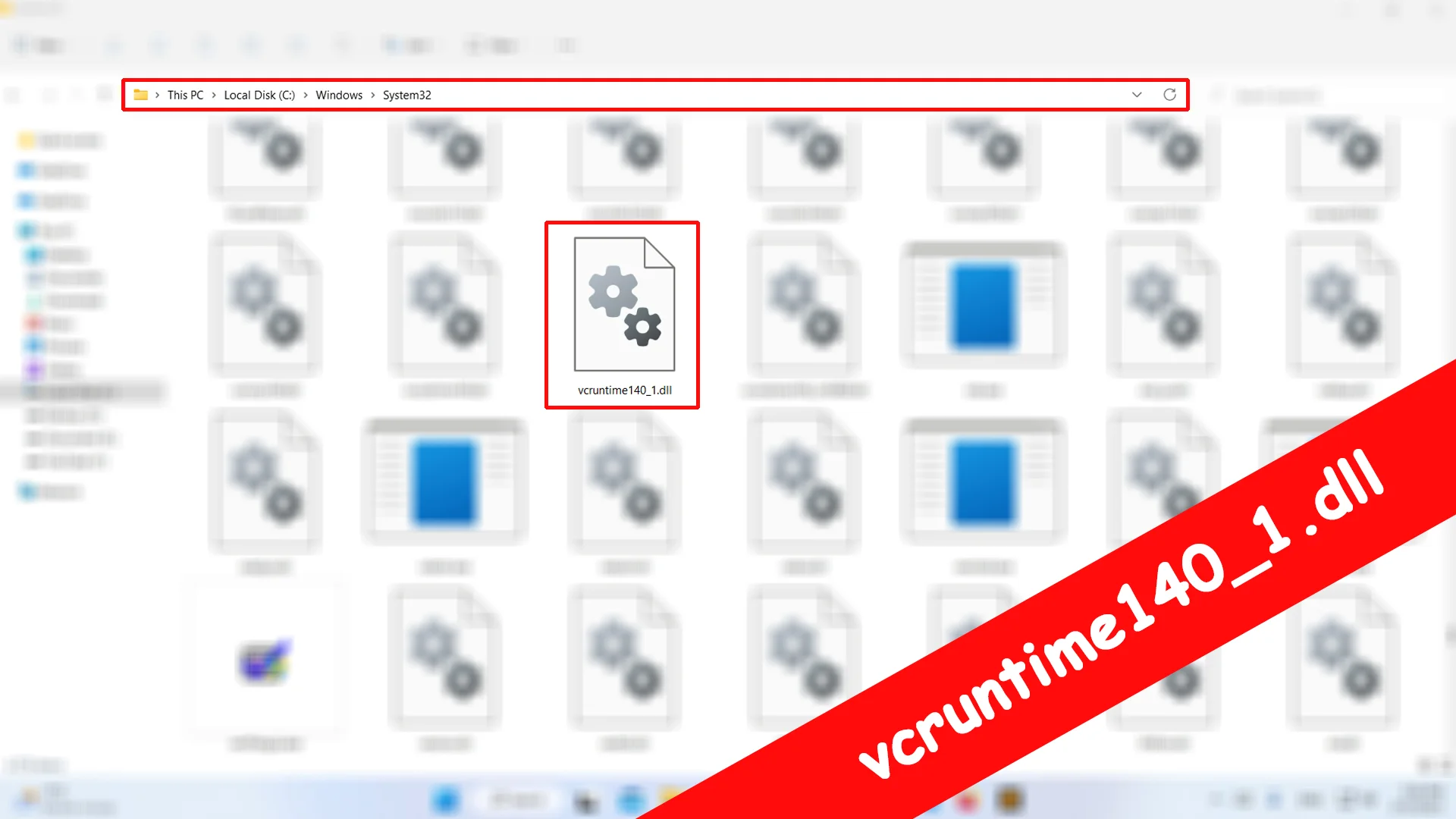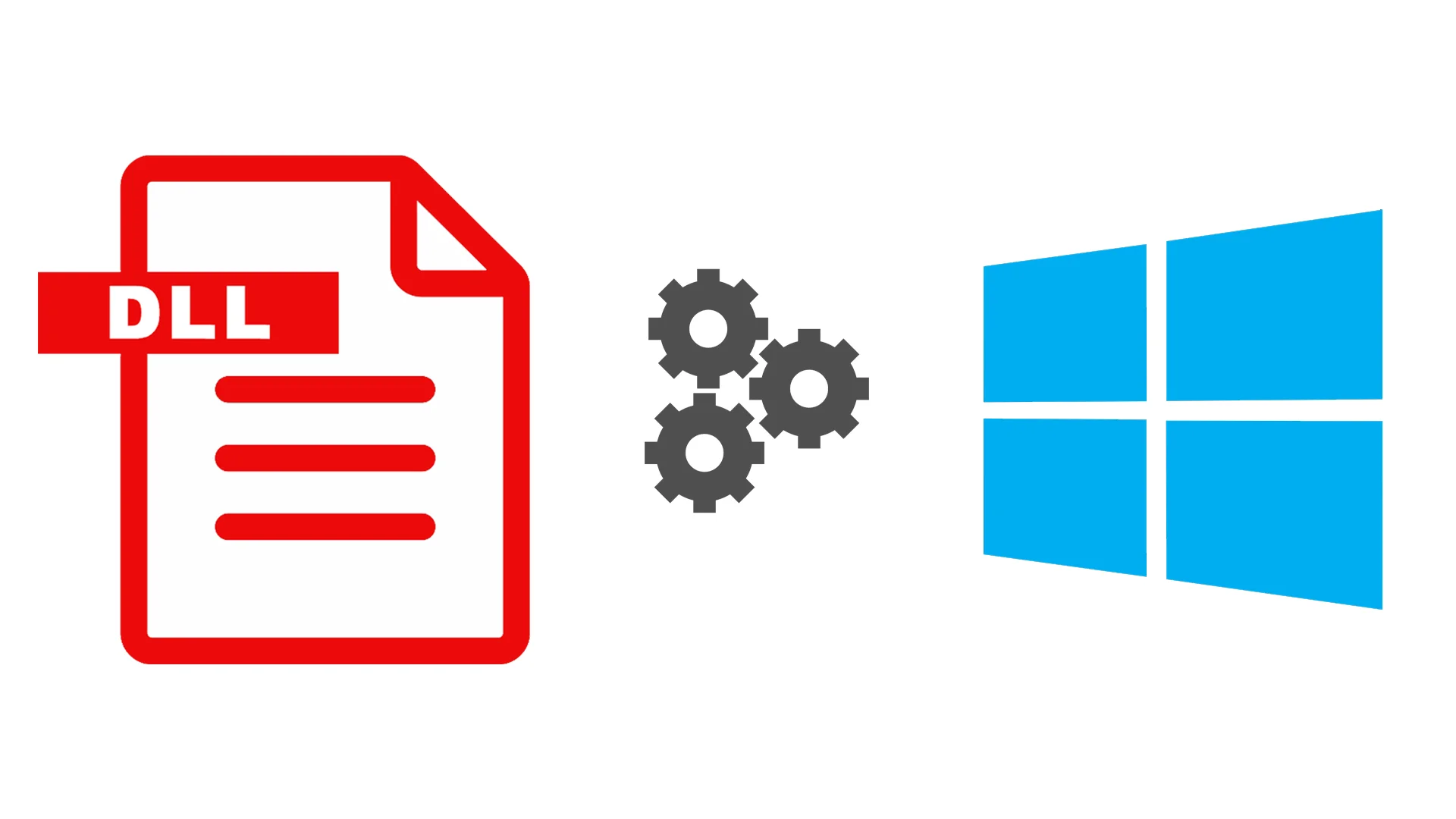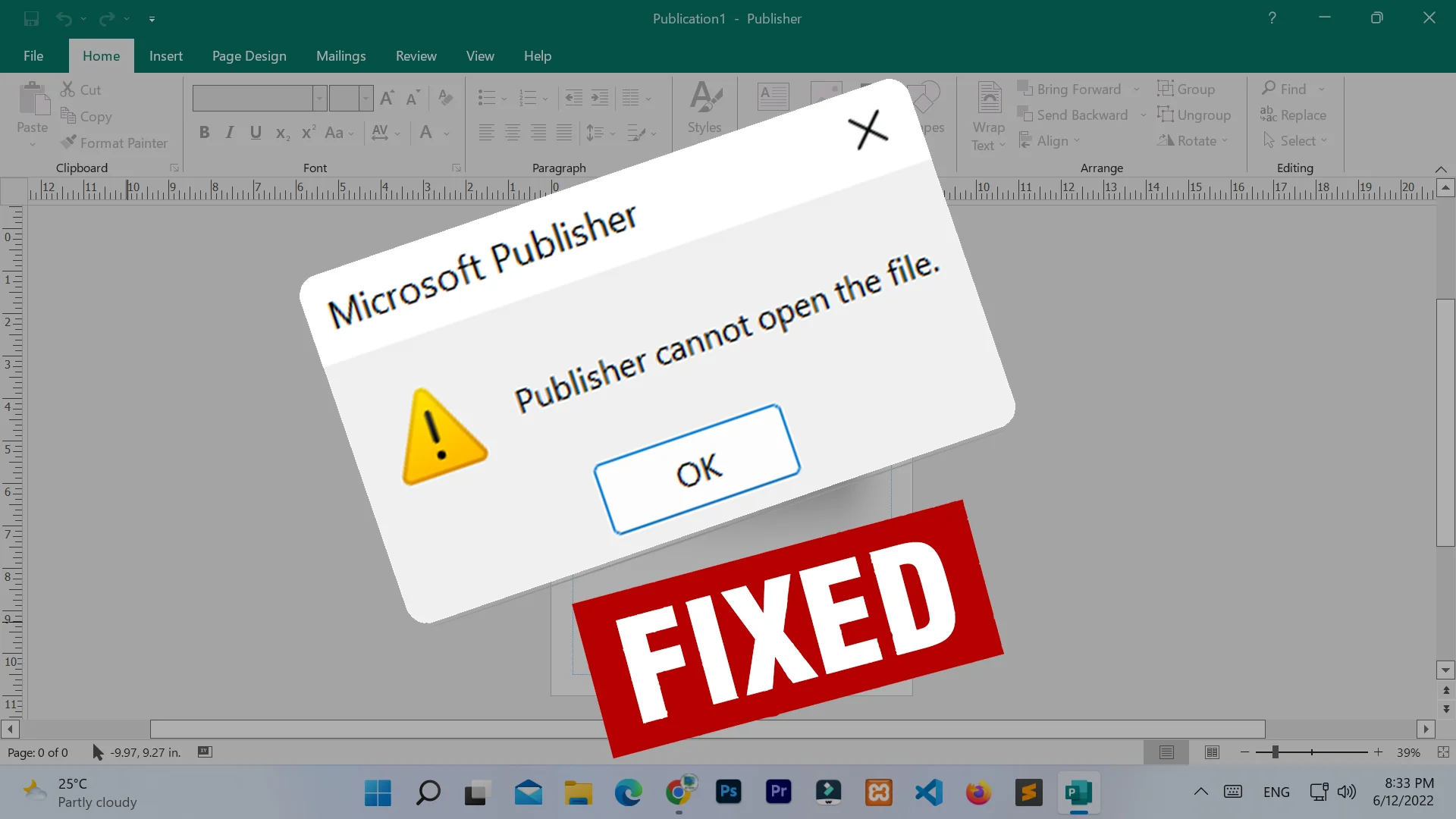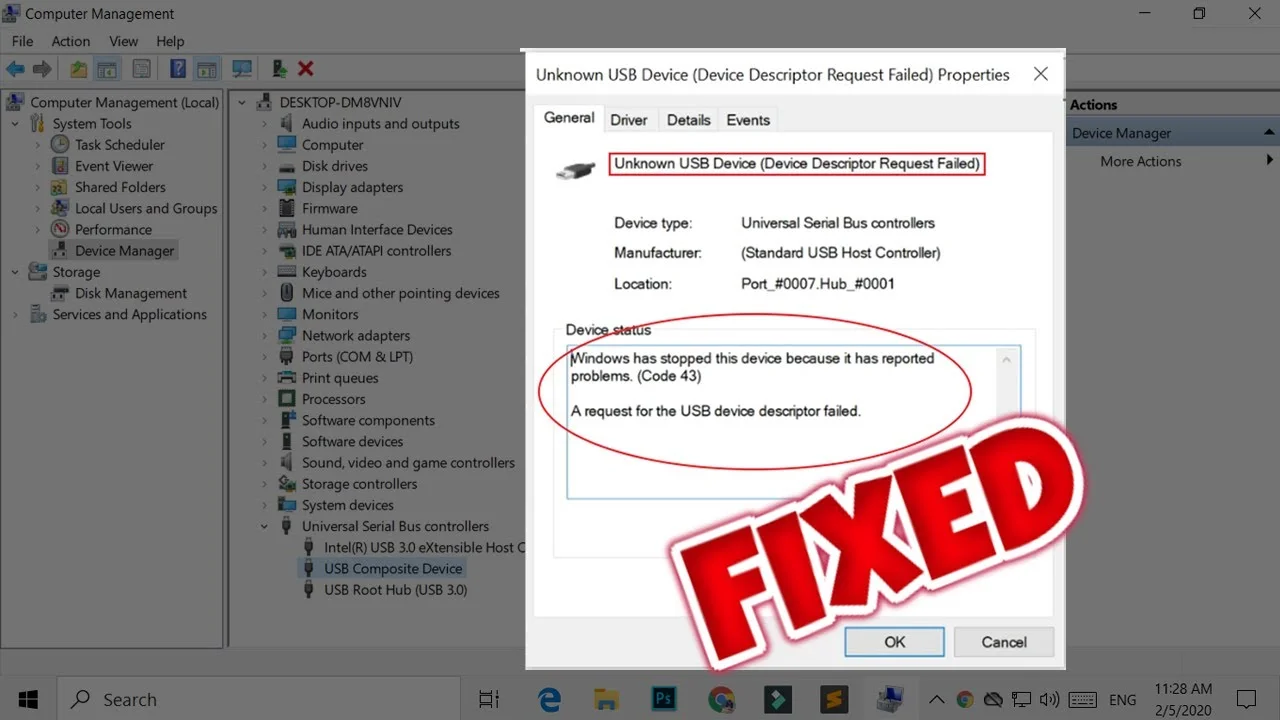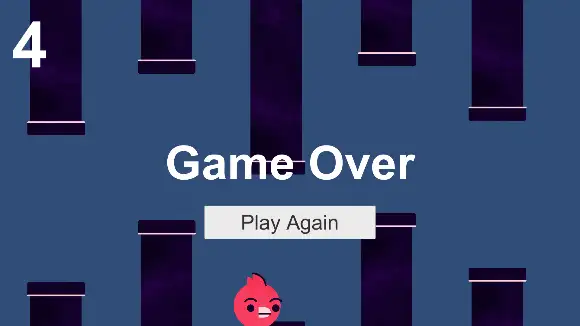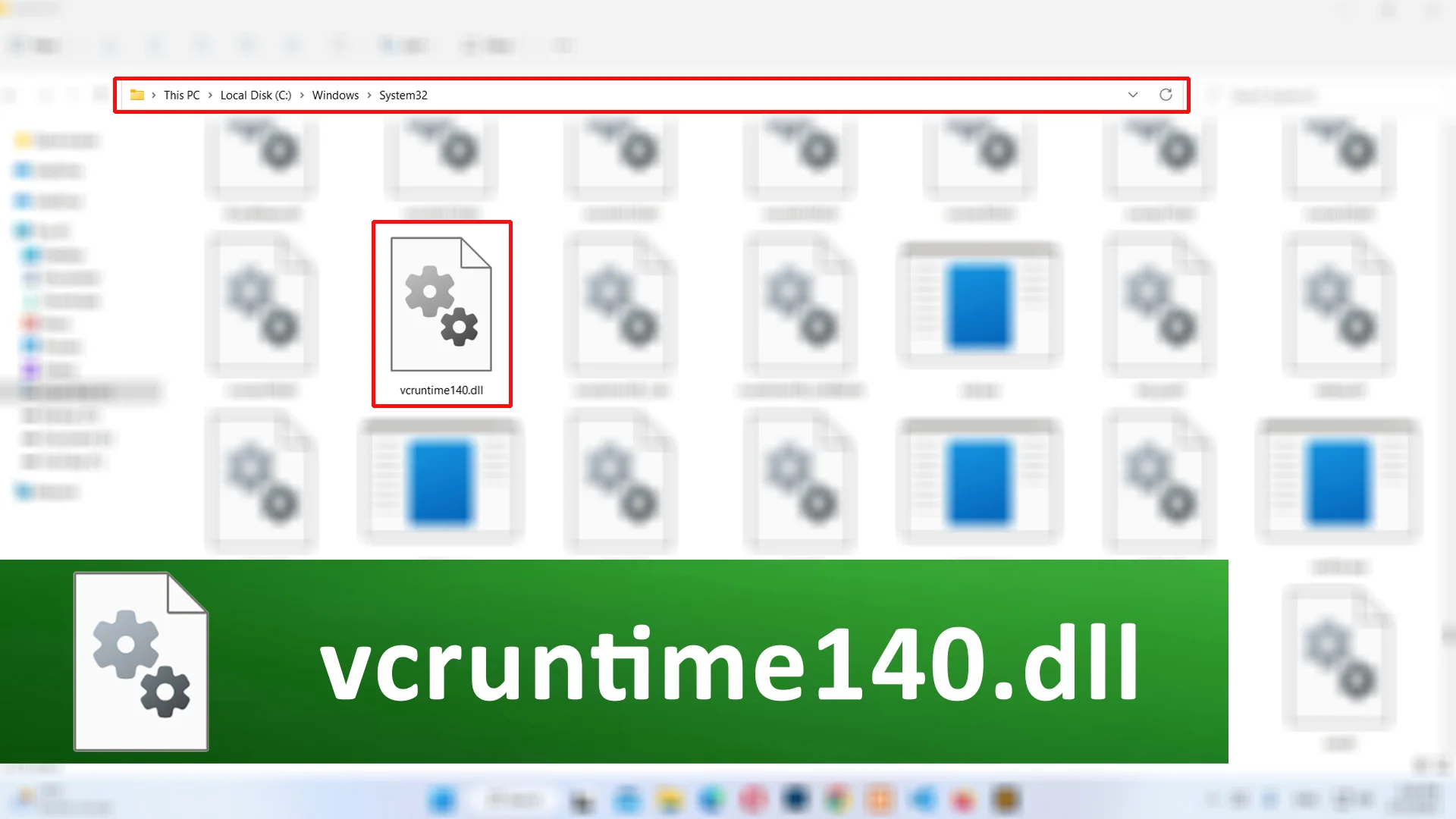Introduction
On June 24, 2021, Microsoft officially announced that Windows 11 is that the "What's next for Windows" through websites all over the world. Windows 11 is intended to bring more closer to what we like to see within the previous version (Window 10). Which provides a calm and creative space where you can pursue your passions through a fresh experience. Windows 11 takes gaming to a whole new level with graphic capabilities that compete with reality. Windows 11 encompasses a redesigned, refreshed look, and all the power and security of Windows 10 comes with new tools, sound, and apps.
Windows 11 is free to upgrade if you are running the newest version of Windows 10 and can be ready to upgrade if you meet the all minimum hardware requirements.
System Requirement
Some basic hardware requirements for installing Windows 11 on a PC
| Processor (CPU) | 1 gigahertz (GHz) or faster with 2 or more cores on a compatible 64-bit processor or Soc |
| Memory (RAM) | 4 GB |
| Storage (HDD / SSD) | 64 GB or higher |
| System Firmware | UEFI, Secure Boot capable |
| TPM | Trusted Platform Module (TPM) version 2.0 |
| Graphics Card | Compatible with DirectX 12 or higher / WDDM 2.x |
| Display | High definition (720p) display that is greater than 9” diagonally, 8 bits per color channel |
| Internet Connection | Microsoft account and internet connectivity required for setup for Windows 11 Home |

Features
Taskbar Centered
Windows 11 Taskbar is given new look as translucency, shadows, a new color palette, and rounded geometry shape. You will find all the taskbar buttons including Start Menu are center-alignment by default. And also the new widgets button is added which displays a news feed based on your interests. You are free to place it in the left corner as your best preference.
Start Menu
The Start Menu is given new energy power to indicate your recent files with a redesigned grid of "pined" applications where previously their "live tiles" were used.
Snap Group
Windows 11 is focused on ease of use and flexibility for multitasks so Snap Layouts, Snap Groups, and Desktops are newly introduced features that help you to organize your windows and screen as better level as you like. Snap layouts allow you to select an inbuilt pre-defined layout for tiling multiple windows on the screen and can be minimized and restored from the taskbar as a Snap group button.
Task View
Task View, a feature recently introduced in Windows 10, also refreshes the design and provides a separate wallpaper for each virtual desktop.
Any Question / Leave a comment ?
--- Thank you for your attention! ---