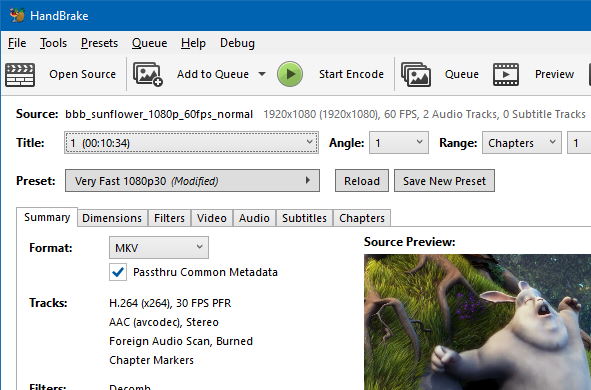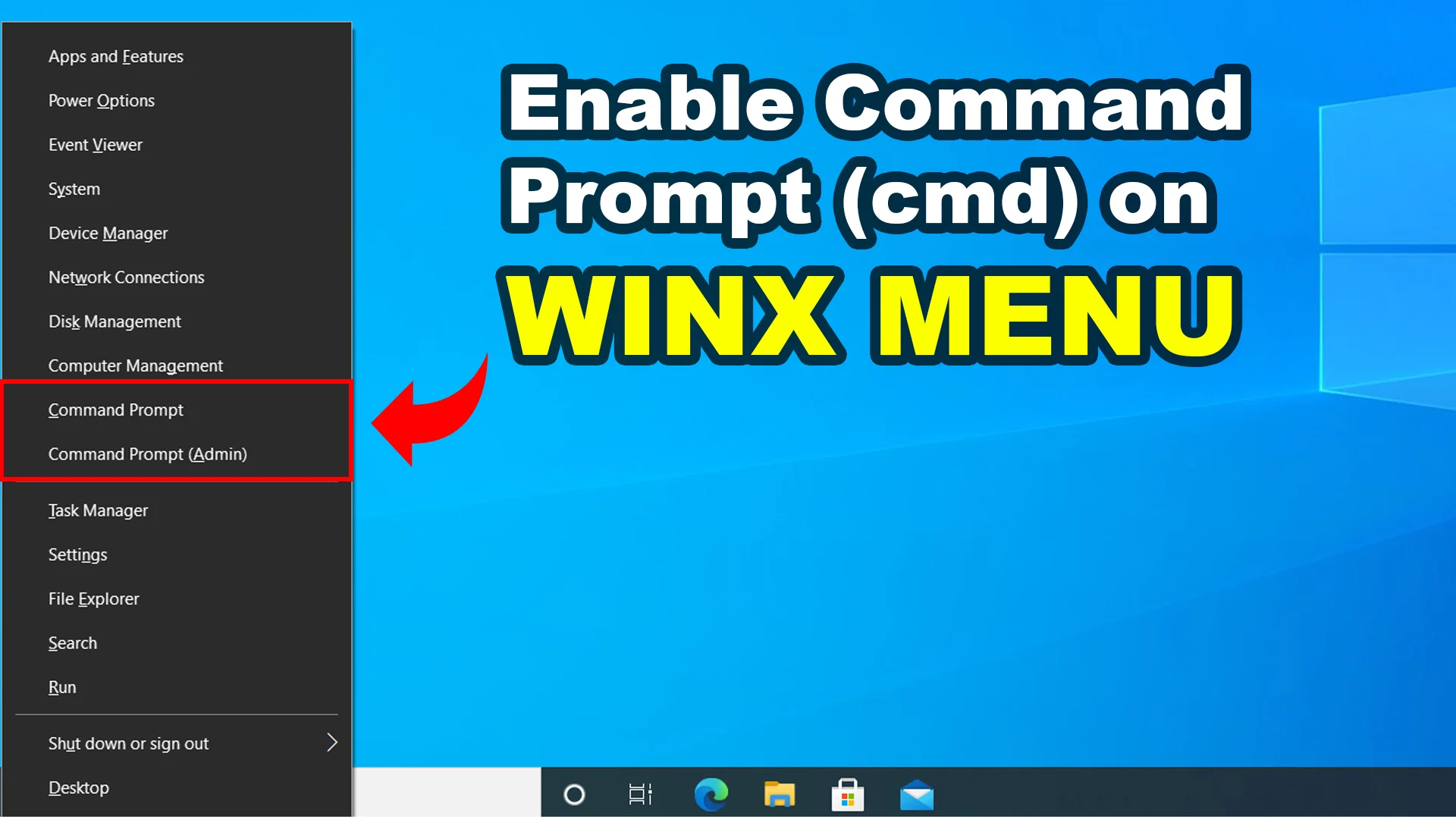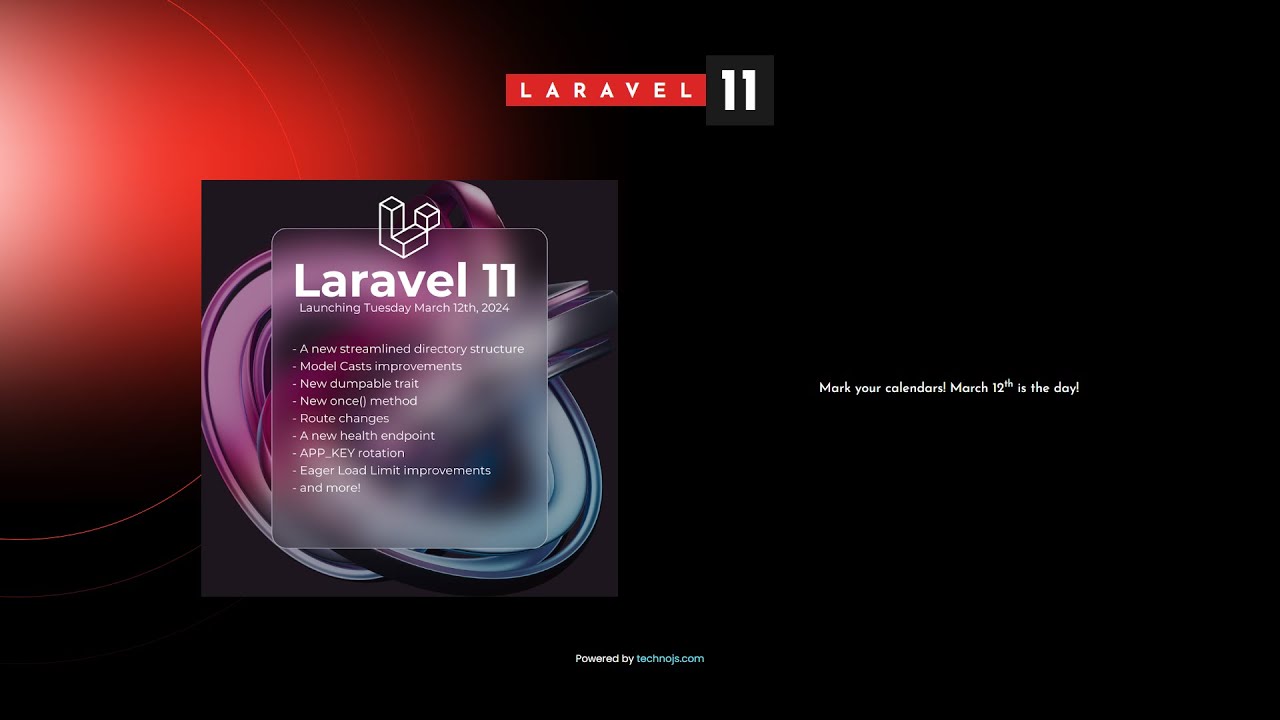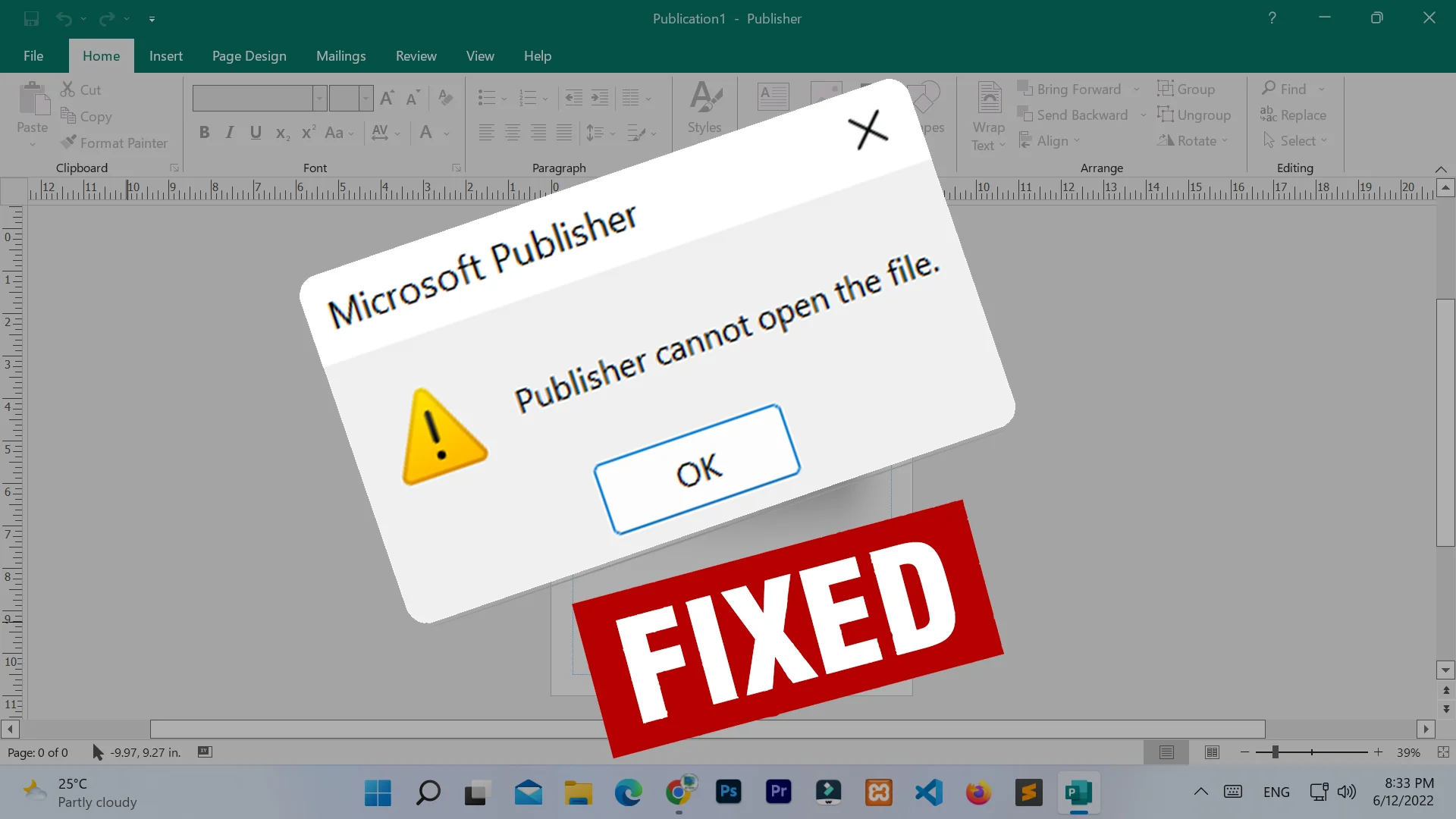We have already discussed Overview: Windows 11 vs Windows 10 in the previous topic. Let’s talk about the basic system requirement between these operating systems.
However, there are no drastic changes between the installation requirements but minor upgrades in processor, memory, storage, firmware configuration, features, securities, and visuals might need.
Although the release firmware size is less than 7 GB, Windows occupies almost 7 GB of system disk space for proper installation which might be used for future features updates as well as security patch updates.
Windows 11 vs Windows 10
The IA-32, widely known as a 32-bit computer, is no longer compatible with Windows 11. However, with a 64-bit processor, and an increase in the minimum RAM requirement from 2 GB to 4 GB, Windows 11 is released. Windows 11 requires at least 2 cores with a 1 gigahertz (GHz) processor for better processing speed while it was optional with a 1 GHz processor for Windows 10. Now, let's talk about HDD or SDD. An average of 40-100 GB of disk storage space is enough, to begin with, for either of these operating systems but you can always expand it more as per your uses.
Windows 11 provides immersive graphics and visualization user experience as Microsoft considers how people feel, entertain and connect with OS. It requires DirectX 12 (DX12), which is the latest system file for graphics, especially popular among gamers and graphics designers, that shows its upgrades on visual experience. However, DirectX 9 (DX9) was required for Windows 10, of course, you can upgrade if you like. Windows 11 desktop offers higher frame rates with display sizes larger than 9’’ diagonally at least 720p HD at 8 bits per color channel while Windows 10 only offers a minimum 800 x 600 pixels display resolution.
Today, more than 1.4 billion monthly active users use Windows for their personal or business purposes. Like Windows 10, Windows 11 also supports biometric authentication like a fingerprint reader, face recognition, and palm veins or palm print. However, other options like hand geometry, iris recognition, retina scanner, voice, etc are still pending to decide. They require advanced technology and are expensive to offer to everyone. Trusted Platform Module (TPM) is also a part of Windows security which is used by BitLocker, device encryption, and others. Although it was completely optional in Windows 10. TPM 2.0 is listed as one of the minimum requirements for a Windows 11 installation. This means that Windows 11 also puts security first, which is more challenging for phishing attackers because it uses cryptographic keys for security.
| Specs | Windows 10 | Windows 11 | ||
|---|---|---|---|---|
| Minimum | Recommend | Minimum | Recommend | |
| Processor (CPU) | 1 GHz frequency | Higher than 1 GHz | 1 GHz at least 2 cores | Higher cores (than 2) and clock rate (than 1 GHz) |
| Chip (IC) | x32-bit, x64-bit | x64-bit | x64-bit | x64-bit |
| Memory (RAM) | 1 GB for x32-bit, 2 GB for x64-bit | 4 GB or larger | 4 GB | 4 GB or higher |
| Graphics (GPU) | Compatible with DX9 and WDDM 1.0 driver | DX9 with WDDM 1.3 driver or later | Compatible with DX12 and WDDM 2.0 driver | DX12 with WDDM 2.0 driver, or later |
| Storage (S/HDD) | 32 GB | 32 GB or larger | 64 GB | 64 GB or larger |
| Firmware (MODE) | Legacy BIOS or UEFI | UEFI | Secure Boot (UEFI) enabled by default | UEFI |
| Security (TPM) | TPM 1.2 | TPM 1.2 or later | TPM 2.0 | TPM 2.0 or later |
| Input | Keyboard and Mouse | Multi-touch display | Keyboard and Mouse | Multi-touch display |
| Display | 800 x 600 | 800 x 600 resolution or higher | 720p HD, 8 bits per color, 9’’ or greater monitor | |
| Internet | Required for download more features and updates | |||
Contd...
Any Question / Leave a comment ?
--- Thank you for your attention! ---